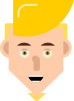2. Second, a group time-lining activity was performed to explore what a typical day looks like for People with Parkinson's. Participants were asked to write the activities they do day to day on post-it notes and then stick them in order of the day from start to finish while also labelling them as "Easy" or "Difficult" along the Y-Axis.
As mentioned earlier, each workshop was audio recorded and so it was important to get this information out of the audio and into a solid workable form.
An example of some themes found throughout the transcription.
This is the complex thematic map that will need to be refactored to pull out the key themes that can be used for Idea Creation
This is the simplified thematic map which shows more key themes that can now be used for Ideation.
1. A Yoga skill that would walk the user through various exercises.
What Does the Skill Do?
The application (Skill for Alexa) is a memory training "game". It consists of "Players" remembering sequences of numbers and/or words for as long as they can while the sequence increases in size. Failure to repeat the sequence correctly results in GAME OVER!
The gamification design attempts to keep the individuals motivated and make the training feel less like a chore.
On top of this, there is also a high score system that helps to track improvement from previous days and to give users something to beat to keep them coming back and training.
Functional Requirements
Functional and Non-Functional Requirements:
Use Cases:
I followed the requirements and implemented each function phase by phase whilst iteratively testing along the way using "Bespoken".
An example of bespoken being used to see input and output and the application working.
An example of my acceptance test table with some passed tests
I visited their home and set the device up to test, observe and interview.
This second user tested remotely using the Alexa BETA functionality and an instruction pack provided for set up. This emulated a real world scenario where the user would need to set things up themselves.
Observation:
For this method I created an observation form and filled it in with key information about the users interactions with the app.
Questionnaire:
I designed the questionnaire to use the Likert Scale format. This is because its accessible requiring no complex motor movements and only a simple mark to score. Its also very easy to understand as it simply uses a rating from 0-4.
This questionnaire was also replicated online and provided with a link for remote tests.
An Example - One of the words was "Mumps" but Alexa would almost always hear it as "Mums" and say you was wrong! (Sorry everyone!)
To which the user responded "Bob" is my name, to which she then responded "Is Name your Name?" everything crumbled away from there!